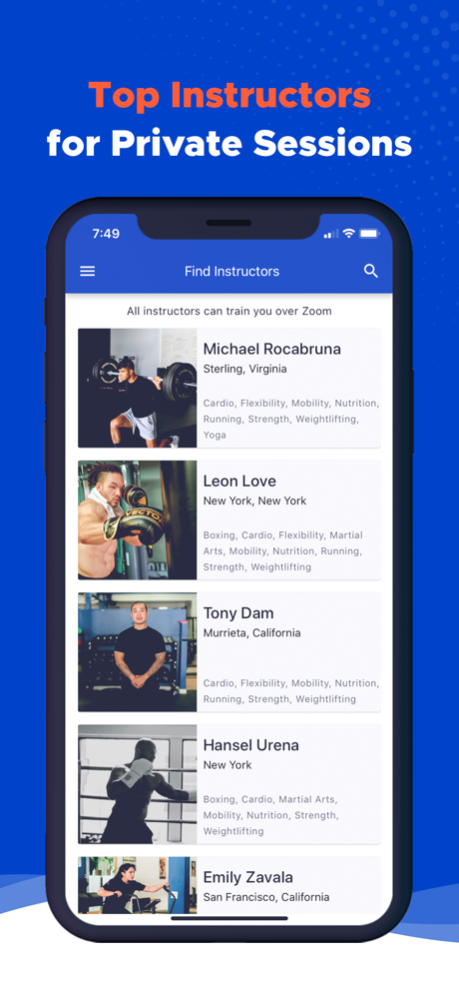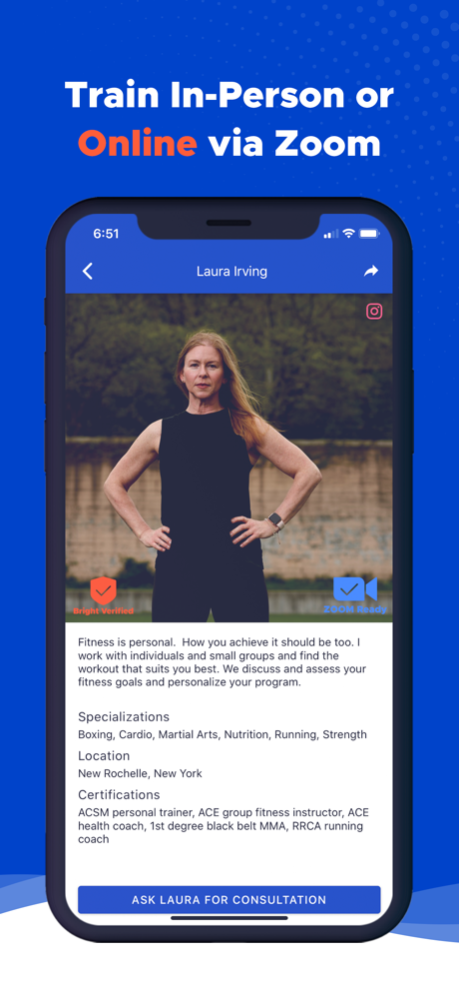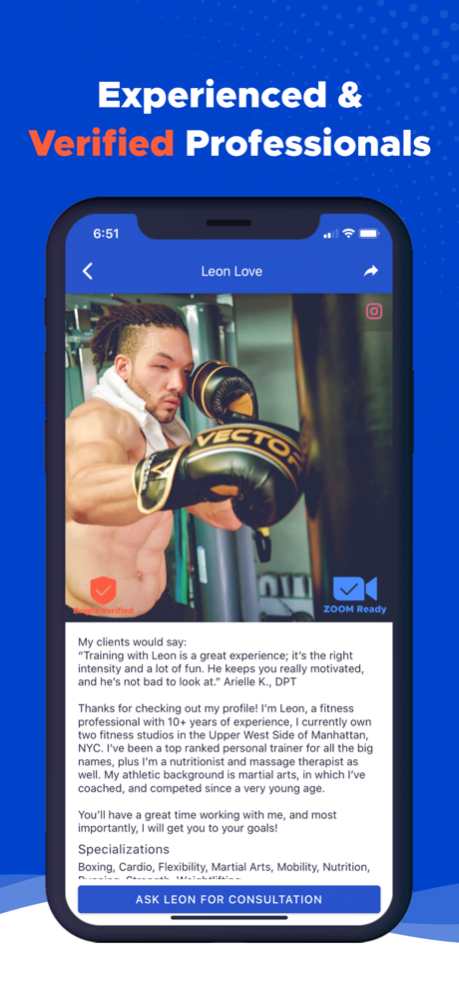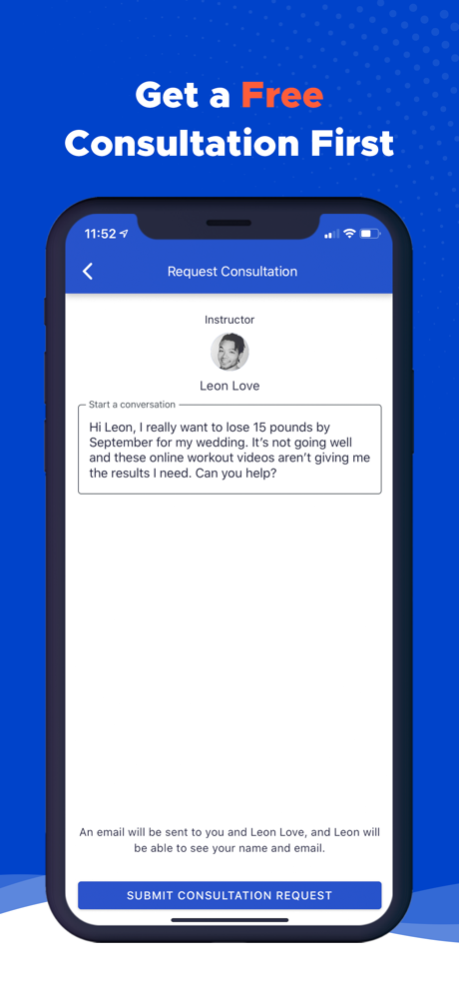The Bright App 1.2.35
Continue to app
Free Version
Publisher Description
The Bright App is the leading app to book remote, live, and private training sessions between top fitness professionals and clients. It combines a trainer marketplace, automatic billing, session tracking, in-app messaging, and calendar integration in one place - with easy onboarding and responsive customer support. Sign up and download for free to start booking your private training sessions today.
For clients: With specialities from weightlifting to dance, you can easily find vetted professionals to meet your fitness needs from the safety of your home, park, gym, etc.
For trainers: Skip the expensive gym rates, delayed payments, unorganized cancellations, and unpaid administrative work while growing your income and client list.
TRAINER MARKETPLACE
Explore or apply to be a part of our vetted Marketplace as the top 10% of trainers in the industry for clients to easily search for.
AUTOMATIC BILLING
Through Stripe, a secure in-app payment system, clients pay upfront and within 24 hours of booking a session. You can also book single or multiple sessions to be billed regularly.
SESSION TRACKING
The Bright App automatically reschedules any cancellation and integrates booked sessions into your calendar. You can also change the date and time of your sessions to your convenience.
IN-APP MESSAGING
Easily reach and contact your trainer or clients to keep a good working relationship on the progress of your sessions.
Sep 9, 2021
Version 1.2.35
Bug fixes
About The Bright App
The Bright App is a free app for iOS published in the Health & Nutrition list of apps, part of Home & Hobby.
The company that develops The Bright App is Brown Bunny Inc. The latest version released by its developer is 1.2.35.
To install The Bright App on your iOS device, just click the green Continue To App button above to start the installation process. The app is listed on our website since 2021-09-09 and was downloaded 0 times. We have already checked if the download link is safe, however for your own protection we recommend that you scan the downloaded app with your antivirus. Your antivirus may detect the The Bright App as malware if the download link is broken.
How to install The Bright App on your iOS device:
- Click on the Continue To App button on our website. This will redirect you to the App Store.
- Once the The Bright App is shown in the iTunes listing of your iOS device, you can start its download and installation. Tap on the GET button to the right of the app to start downloading it.
- If you are not logged-in the iOS appstore app, you'll be prompted for your your Apple ID and/or password.
- After The Bright App is downloaded, you'll see an INSTALL button to the right. Tap on it to start the actual installation of the iOS app.
- Once installation is finished you can tap on the OPEN button to start it. Its icon will also be added to your device home screen.